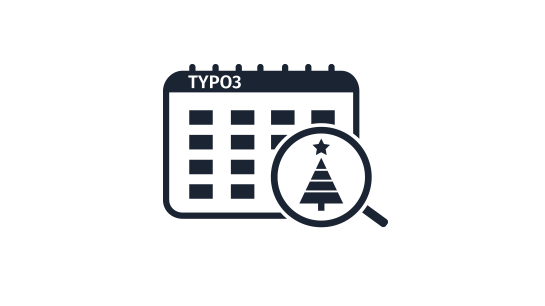Nature and scope of processing
On our website we use Google Analytics a service of Google Ireland Limited, Gordon House, Barrow Street, Dublin 4, Ireland (hereinafter "Google"). Analytics is loaded via the Google Tag Manager on this page.
Google Tag Manager allows us to manage website tags through one interface and enables us to accurately control the exact integration of services on our website
With the help of the tag manager, we can services flexibly.
With the help of Google Analytics, a web analytics service, we analyze how you how you as a visitor use our website. In this way we want to better understand user behavior and optimize the design optimize the design of our website. Google collects and processes data from visitors to our website (e.g. pages viewed, access time pages viewed, access time, referrer, operating system, browser, IP address and interactions). Google Analytics uses Cookies, which are set after your consent.
Purpose of processing
We process data with the Google Analytics service to compile reports on the activities on our website. compiled. The data enables us to optimize the website.
Legal basis of Processing
We process data with the help of Google Analytics on the basis of your consent according to Art. 6 para. 1 lit. a. DSGVO in conjunction with. § 25 para. 1 TTDSG.
Data transfer to a Third country
In the rule, the personal data collected by Google Analytics are transmitted to a server in the USA and stored there. At present, there is neither an adequacy decision, nor are there any suitable guarantees for this transfer. It can therefore not be ensured that a level of protection equivalent to the GDPR equivalent level of protection for this personal data is guaranteed.
Storage duration
The specific storage period of the processed data cannot be influenced by us, but is but is determined by the service provider. You can find more information in the privacy policy of Google Analytics: https://policies.google.com/privacy and Google Tag Manager: https://marketingplatform.google.com/about/analytics/tag-manager/use-policy/.
Revocation of processing
You can revoke your consent at any time. Open these settings via the "Cookies" link at the bottom of the page. On the data processing of Google we have no influence.