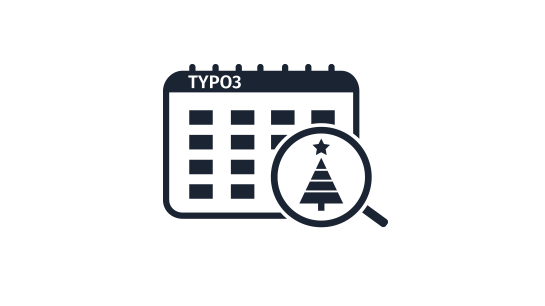Please note that this documentation is for the most recent version of this extension. It may not be relevant for older versions. Related documentation can be found in the documentation directory of the extension.
Modifying Fluid templates
You modify fluid templates in the normal way using templateRootPaths. By default, the extension provides the following configuration for fluid templates:
plugin.tx_adventskalender {
view {
templateRootPaths {
200 = EXT:adventskalender/Resources/Private/Templates/
300 = {$plugin.tx_adventskalender.view.templateRootPath}
400 = {$themes.resourcesPrivatePath}Extensions/Adventskalender/Templates/
}
partialRootPaths {
200 = EXT:adventskalender/Resources/Private/Partials/
300 = {$plugin.tx_adventskalender.view.partialRootPath}
400 = {$themes.resourcesPrivatePath}Extensions/Adventskalender/Partials/
}
layoutRootPaths {
200 = EXT:adventskalender/Resources/Private/Layouts/
300 = {$plugin.tx_adventskalender.view.layoutRootPath}
400 = {$themes.resourcesPrivatePath}Extensions/Adventskalender/Layouts/
}
}
}Layouts, templates and partials are always treated the same way so they will all be referred to as Templates in the following. The working template is selected based on descending index number, i.e. paths are searched in descending index number to see if they contain the template. If the template is found, it is set as the working template and the rest of the paths are ignored.
- First, TYPO3 looks in the path specified at index 400. If you are using TYPO3-THEMES, the currently selected theme would be searched, e.g. in the case of the
theme_bootstraptheme the directorytypo3conf/ext/theme_bootstrap/Resources/Private/Extensions/Adventskalender/Templates/would be searched. - Then, the directory set by the TypoScript constant is searched.
- Finally, if no template is found in these two paths, the original template from the advent calendar extension is used.
If you want to modify the Fluid templates you will need to change the paths in the TypoScript constants. Simply switch to the TypoScriptconstant editor and:
If you have moved your templates from fileamin to the Adventskalender2015/Fluid directory your TypoScript constant will be set to fileadmin/adventskalender2015/Fluid/Templates/.
If you have modified all three template paths the constant fields in your TypoScript template would look as follows:
plugin.tx_adventskalender.view.layoutRootPath = fileadmin/Adventskalender2015/Fluid/Layouts/
plugin.tx_adventskalender.view.templateRootPath = fileadmin/Adventskalender2015/Fluid/Templates/
plugin.tx_adventskalender.view.partialRootPath = fileadmin/Adventskalender2015/Fluid/Partials/