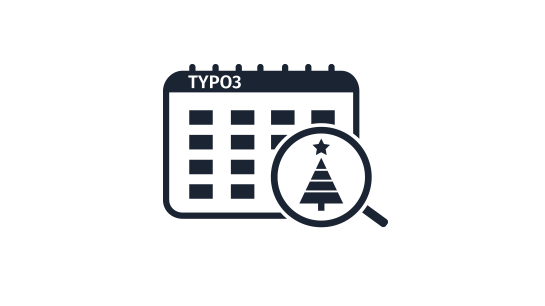Please note that this documentation is for the most recent version of this extension. It may not be relevant for older versions. Related documentation can be found in the documentation directory of the extension.
Installation and setup
Attention:
If you're using the Adventcalendar with a lottery feature, you've to provide them by using a SSL-Certificate.
Open the extension manager and install the TYPO3 Adventcalendar extension in the usual way.
If you would like to use the Pro version, install it aswell and then open the extension settings of the main extension. Go to the Pro tab and set up the following:
- Competition-Report - Activate email report: This setting activates a report email which sends log data after the Competition CommandControllers have run.
- Competition-Report - Subject for email report: Here you can set a subject line for the report email. This is useful if you have many advent calendars.
- Competition-Report - Address for email report: Here you can set the destination address for the report email.
- Competition-Report - Activate log file writer: Here you can enable the logging into log files.
- BCC for all emails: This setting is for debugging purposes. Every time an email is sent a BCC email is sent to this email address, as long as this setting contains a valid email address.
You can configure the update-check under the Extension tab:
- Enable extension update service: Activates/deactivates the update-check/information row.
- Display email address for support or extension request: Here you can set the email address that will be displayed on support and update requests.
You also need to set up the static templates:
Add the relevant static templates to your root template.
| Basic-Templates | Description |
|---|---|
| TYPO3 - Adventskalender (Base - required!) | Basic configuration of the Adventcalendar - ESSENTIAL! |
| TYPO3 - Adventskalender (Use Page-Template) | Should be used if the advent calendar is to occupy a full page. Here, the advent calendar page should have its own root template |
| TYPO3 - Adventskalender (Integrate Modernizr) | Should be used if Modernizr is to be integrated via CDN. If you have already integrated Modernizr then you do not need this entry. |
| TYPO3 - Adventskalender (Integrate jQuery) | Should be used if jQuery is to be integrated via CDN. If you have already integrated jQuery you do not need this entry. |
| TYPO3 - Adventskalender (Integrate jQuery-Fancybox) | Binds in the Fancy-Box that opens the doors. |
| TYPO3 - Adventskalender (Integrate Bootstrap) | Should be used if Bootstrap 3 is to be integrated via CDN. If you have already included the BootstrapCSS you do not need this entry. If you're using theme 5 (Rhombus) you don't need this include, because it ships already a Bootstrap 4 inside! |
| Pro-Templates | Description |
|---|---|
| TYPO3 - Adventskalender (Pro: 1. Base - required!) | Should be used if you are using the Pro version. |
| TYPO3 - Adventskalender (Pro: 2. Lottery) | Should be used if you want to use the pro version and provide a raffle in your advent calendar. |
| TYPO3 - Adventskalender (Pro: 3. Flipbook) | Should be used if you want to use a Flipbook in your advent calendar. |
Warning:
You might also need the
css_styled_contentorfluid_styled_contentstatic templates!