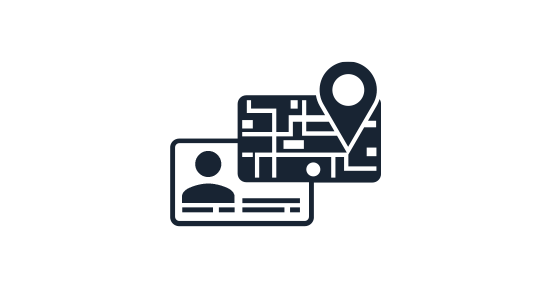Please note that this documentation is for the most recent version of this extension. It may not be relevant for older versions. Related documentation can be found in the documentation directory of the extension.
Installation
As with the well-known tt_address extension, the installation is very easy:
- Install the extension using the extension manager or via composer:
composer req codingms/address-manager - Create a sys-folder and create address records in that sys-folder. If necessary create "group", "organisation" and "position" records.
- Create a page on which you want to display the address records. On this page create a plugin "Address-Manager - List".
- Set the constant "Address-Manager" -> "Container for address records" (themes.configuration.container.address) to the ID of the sys-folder where the address records are stored.
Important note on groups, organisations or positions
Whenever groups, organisations or positions are created, every address record has to have a group, organisation or position, otherwise nothing will be shown in the list view or there will be unexpected search results.
Group, position and organisation have to be the first to be selected in the Plugin setting "filter fields", otherwise it is possible that these fields are displayed deactivated in the frontend.