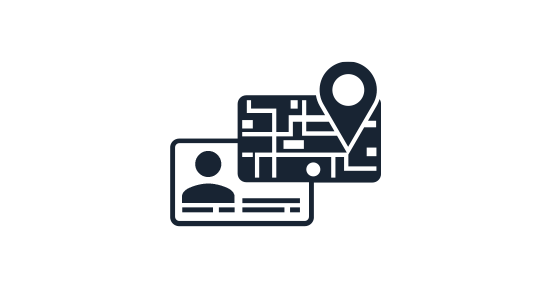Please note that this documentation is for the most recent version of this extension. It may not be relevant for older versions. Related documentation can be found in the documentation directory of the extension.
JavaScript
JavaScript Events
The following Javascript events are triggered:
address_manager.after_initializetriggered when the AddressManager is initialized.address_manager.resulttriggered when the AddressManager finds a resultaddress_manager.no_resulttriggered when the AddressManager doesn't find a result
Events are used as follows:
window.addEventListener('address_manager.after_initialize', function () {
console.log('Event: address_manager.after_initialize');
});
window.addEventListener('address_manager.result', function () {
console.log('Event: address_manager.result');
});
window.addEventListener('address_manager.no_result', function () {
console.log('Event: address_manager.no_result');
});Adjust Tooltip content
In order to customize the tooltip content of the maps markers, you can simply adjust the corresponding data attribute:
<div class="address-list-item card"
data-map-latitude="{address.latitude}"
data-map-longitude="{address.longitude}"
data-map-tooltip="{address.mapTooltip} <b>Add own custom tooltip content!</b>"
data-map-link="{address.mapLink}"
data-map-marker="{f:variable(name: 'settings.list.map.marker.style.{address.mapMarker}')}">
...
</div>