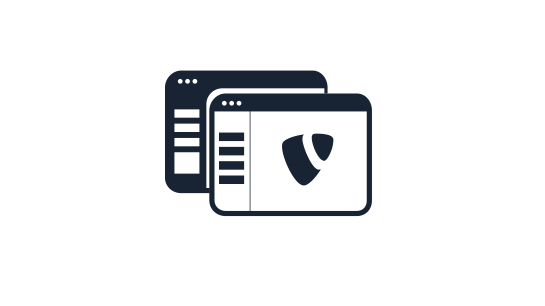Please note that this documentation is for the most recent version of this extension. It may not be relevant for older versions. Related documentation can be found in the documentation directory of the extension.
Create a list of records
This guide covers how to add frontend management as a TYPO3-Extension-Developer for real estate records to an extension. The key parameters are:
- Extension-Key: openimmo
- Object-Name: Immobilie
Create a list of records
To create a record list you will need to configure Setup-TypoScript, for example:
Configuration/TypoScript/Frontend/Library/frontend.list.immobilie.typoscript
plugin.tx_openimmopro.settings.lists.immobilie {
#
# Default sorting of the list
sortingField = objektnr_extern
sortingOrder = desc
#
# Limit for items used by the pagination
limit = 20
#
# Max items of this object - 0 means no limit
# If the amount of items is reached, the creation button will be hidden
# and it's no longer possible to create more items!
maxItems = 0
#
# Messages in list handling
messages {
info {
# Displayed when no objects/entries are available
noEntries = No objects found
# Information message when max items are configured
amountOfEntries = %1$d of %2$d objects created
}
success {
# Title for all success messages
title = Success
objectActivated = Object is now activated!
objectDeactivated = Object is now deactivated!
objectDeleted = Object is now deleted!
}
error {
# Title for all error messages
title = Error
# Error message when max items are reached
maxItemsReached = Your maximum amount of objects reached!
}
}
#
# Configuration of the header
header {
#
# Headline above the list
title = Objects
#
# Additional action buttons above the list
actions {
#
# Each action button gets a unique key
create {
# Label of the action button
label = Create
# Title on mouse over
title = Create a new objects
# Action, which is called on the related FrontendController
action = Create
# Icon identifier
iconIdentifier = actions-document-new
}
}
}
#
# Configuration of the list columns
# Each configuration node represents a column
fields {
#
# The node key corresponds with a getter of the display object (DB field)
objekttitel {
label = Title
format = Plain
sortable = 1
}
objektnrExtern {
label = Objectno. (external)
format = Plain
sortable = 1
}
}
actions {
edit {
label =
title = Edit this object
action = Edit
iconIdentifier = actions-document-open
}
show {
label =
title = Show this object in frontend
action = Show
controller = Bookings
pageUid = {$themes.configuration.pages.bookings.details}
extensionName = bookings
pluginName = BookingObject
parameter = bookingObject
iconIdentifier = actions-document-view
}
hidden {
# Model muss hidden property/getter/setter haben
# Des Weiteren TCA entry
action = Hidden
label {
hide =
show =
}
title {
hide = Deactivate object
show = Activate object
}
iconIdentifier {
hide = actions-edit-hide
show = actions-edit-unhide
}
}
delete {
# Model muss deleted property/getter/setter haben
label =
title = Delete this object
action = Delete
iconIdentifier = actions-delete
confirmation = Really delete this object?!
}
}
}The corresponding listAction function looks as follows:
class ImmobilieController extends FrontendBaseController
{
/**
* action list
*
* @return void
* @throws NoSuchArgumentException
*/
public function listAction(): ResponseInterface
{
if (($response = $this->prepareAction()) instanceof ForwardResponse) {
return $response;
}
if($this->request->hasArgument('sortingField')) {
$this->list['sortingField'] = trim($this->request->getArgument('sortingField'));
}
if($this->request->hasArgument('sortingOrder')) {
$sortingOrder = trim($this->request->getArgument('sortingOrder'));
$this->list['sortingOrder'] = ($sortingOrder === 'desc') ? 'desc' : 'asc';
}
if($this->request->hasArgument('offset')) {
$this->list['offset'] = (int)$this->request->getArgument('offset');
}
if($this->request->hasArgument('limit')) {
$this->list['limit'] = (int)$this->request->getArgument('limit');
}
//
$this->list['pid'] = $this->pageUid;
$immobilies = $this->objectRepository->findAllForFrontendList($this->list);
$this->list['countAll'] = $this->objectRepository->findAllForFrontendList($this->list, true);
//
$this->view->assign('list', $this->list);
$this->view->assign('immobilies', $immobilies);
$this->view->assign('frontendUser', $this->frontendUser);
return $this->htmlResponse();
}
}The function calculates the sort and pagination parameters and passes them to the display. For display in the frontend you will need the following Fluid template:
Resources/Private/Templates/Frontend/Immobilie/List.html
<div xmlns="http://www.w3.org/1999/xhtml" lang="en"
xmlns:f="http://typo3.org/ns/fluid/ViewHelpers"
xmlns:modules="http://typo3.org/ns/CodingMs/Modules/ViewHelpers">
<f:layout name="Frontend"/>
<f:section name="Main">
<f:flashMessages />
<f:render partial="Table/Table" arguments="{list: list, data: immobilies}" />
</f:section>
</div>After completing this step your list should function correctly.
Integrate preview button for disabled records
In order to provide a preview for disabled records, you need a special showAction like this:
public function showAction(): void
{
$address = null;
$addressUid = 0;
if ($this->request->hasArgument('address')) {
$addressUid = (int)$this->request->getArgument('address');
if ($addressUid > 0) {
$address = $this->addressRepository->findByIdentifier($addressUid);
}
}
if (!($address instanceof Address)) {
//
// If object not found, check if it's a preview object by a logged-in user!
/** @var Context $context */
$context = GeneralUtility::makeInstance(Context::class);
if ($context->getPropertyFromAspect('frontend.user', 'isLoggedIn')) {
/** @var UserAspect $frontendUserAspect */
$frontendUserAspect = $context->getAspect('frontend.user');
$address = $this->addressRepository->findByIdentifierFrontend($addressUid, $frontendUserAspect->get('id'));
if ($address instanceof Address) {
$this->addFlashMessage(
LocalizationUtility::translate('tx_addressmanager_message.warning_address_object_is_deactivated', 'AddressManager'),
LocalizationUtility::translate('tx_addressmanager_message.warning_headline', 'AddressManager'),
AbstractMessage::WARNING
);
}
}
}
if ($address instanceof Address) {
$this->getMetaInformation($address, $this->settings['siteName']);
$this->view->assign('address', $address);
} else {
$this->addFlashMessage(
LocalizationUtility::translate('tx_addressmanager_message.error_address_object_not_found', 'AddressManager'),
LocalizationUtility::translate('tx_addressmanager_message.error_headline', 'AddressManager'),
AbstractMessage::ERROR
);
$this->redirect('list');
}
}The translation values could look like:
<trans-unit id="tx_addressmanager_message.warning_address_object_is_deactivated">
<source>This address object is deactivated.</source>
<target>Dieses Adressobjekt ist deaktiviert.</target>
</trans-unit>
<trans-unit id="tx_addressmanager_message.error_address_object_not_found">
<source>Address object not found.</source>
<target>Adressobjekt konnte nicht gefunden werden.</target>
</trans-unit>
<trans-unit id="tx_addressmanager_message.warning_headline">
<source>Warning</source>
<target>Warnung</target>
</trans-unit>
<trans-unit id="tx_addressmanager_message.error_headline">
<source>Error</source>
<target>Error</target>
</trans-unit>