Please note that this documentation is for the most recent version of this extension. It may not be relevant for older versions. Related documentation can be found in the documentation directory of the extension.
Connections
Since version 3.0.0 of the OpenImmo extension it has been possible to create Connections for API access. A connection corresponds to external software that is permitted to send properties to the website in the OpenImmo exchange format. It enables you to use different software or many instances of the software to manage your properties and to offer this software on your own website. A further use case for this feature is when you have different locations or subsidiaries. Each location could manage its own property using its own software. All the properties can be displayed together on a central website.
Each connection and its data records should each have their own data container.
Creating a connection
Change over to the list module of your TYPO3 and create a data container with the name Immobilien. Inside this container create a data container for each datasource. They will look as follows.
🌎 Website root
├─ 📁 Immobilien
│ ├─ 🏠 Source 01 (FlowFact)
│ ├─ 🏠 Source 02 (OnOffice)
│ ├─ 🏠 Source 03 (Immoscout)
├─ 📄 Page
│ ├─ 📄 Page
│ └─ 📄 Page
└─ 📁 Footer Menu
├─ 📄 Terms
├─ 📄 Disclaimer
└─ 📄 PrivacyNext, you create a data record of type Connection in every container. The settings for the connection data record are as follows:
- Disabled: This is where you can deactivate the connection so that no data is imported from this source.
- Title: This is where you can choose a title for the source.
- Container: This is where you must choose a data container for storing the imported data records.
- Dont delete log files after import: This setting makes sure that the log files that are created during the import are not deleted afterwards. This is helpful for when you went to check the data that was imported. This setting should be deactivated in the production environment!
- Backup import files after import: This setting makes sure that imported data is not deleted from the server but is moved into a Backup directory. This is very helpful for development because it means that test data does not always need to be transferred back over. This setting should also be deactivated in the production environment otherwise large amounts of data will be produced!
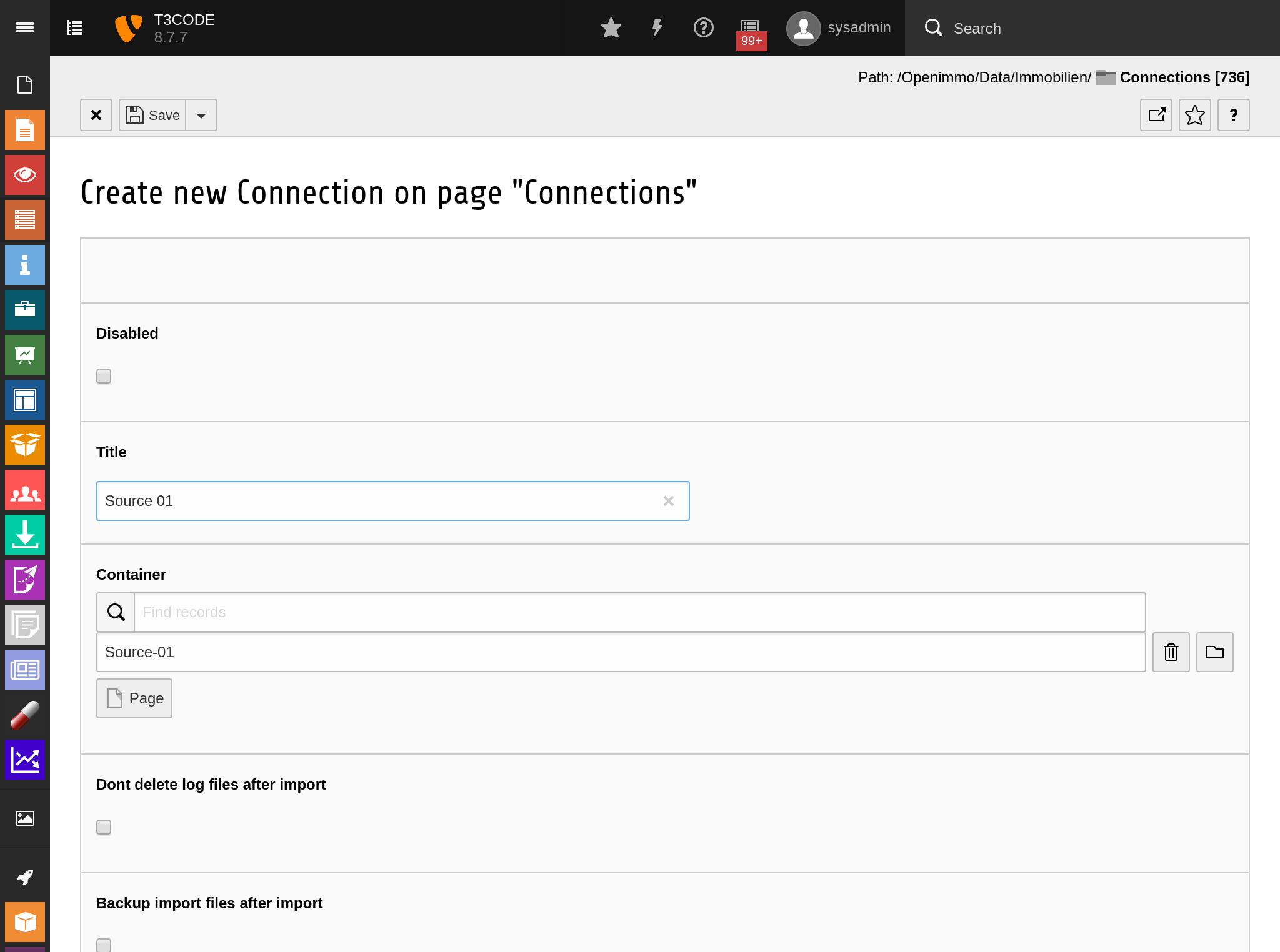
After the new connection has been saved you will see an info area in the top part of the data record that will help you finish setting up the connection.
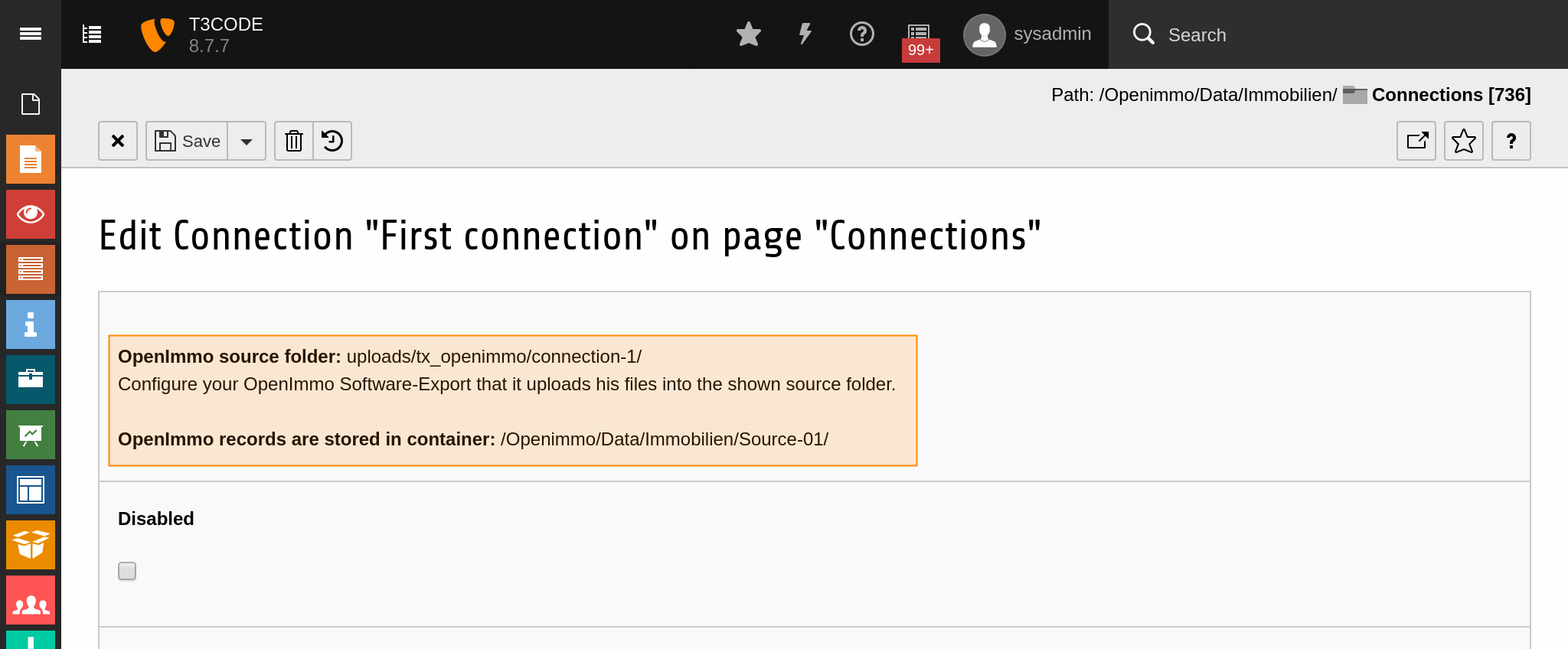
OpenImmo source folder shows you the directory in the file system where the external software will create your OpenImmo data. If the directory doesn't exist, you need to create it. Make sure that the scheduler has write permissions for this directory. OpenImmo records are stored in container also shows the data container where the connection will create your data records.
