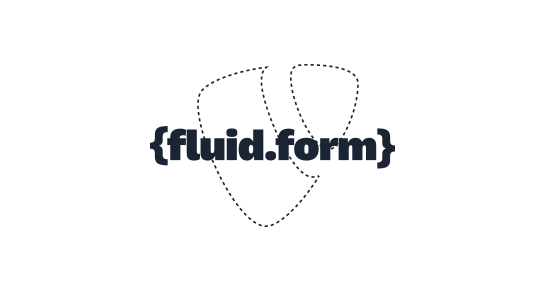Please note that this documentation is for the most recent version of this extension. It may not be relevant for older versions. Related documentation can be found in the documentation directory of the extension.
Fluid-Form Extension for TYPO3
Fluid form is a small TYPO3 extension for creating forms only by using TypoScript. This extension was developed form shipping TYPO3 Themes with pre-configured forms.
Features:
- Output of Ajax forms that are easily configurable via TS
- Any fields and field types can be created
- The extension includes versioning and is easy to maintain
- Various finishers set what should happen after the form is sent - send an email or additional option to write contents to a database or generate a PDF on the fly
- Any number of field sets with different field types (date, time, etc.)
- Notes can be used
- Captcha, Mathguard, Honeypot can be used
- If data is to be written to a database, an automated scheduler can collect the data and send it
- Forms can be linked to any data records (e.g. news) and it is possible to send the webpage address hidden in the form entries
- Backend module overview of all mails and requests
If you need some additional or custom feature - get in contact!
Links:
Table of content
- Configuration
- HowTo
- FAQ
- Developer