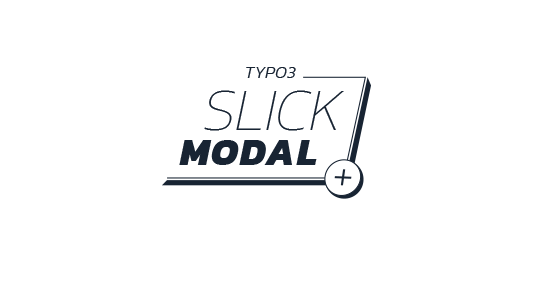Please note that this documentation is for the most recent version of this extension. It may not be relevant for older versions. Related documentation can be found in the documentation directory of the extension.
Presets of the Slick-Modal for TYPO3
The Slick-Modal Extension for TYPO3 makes use of easy to configure Presets, so that your editor doesn't have to tackle with complicated configuration settings. You just prepare the required presets for your Website and the editor creates simply Slick-Modals with their Content in desired look and feel.
Currently, the extension comes with 4 Presets Standard, Delayed, Toast, and Background.
Standard:A button is shown on the web page. On click the modal opens. The modal can be filled with any content element. The modal is placed in the center of the screen. The actual web page is darkened.
Delayed:After the page opens, a few seconds pass. Then the page dims and the modal appears.ATTENTION: A cookie is set here, which ensures that the modal appears only once. This must be deleted if necessary to display the modal again.
Toast:After the page opens, a few seconds pass. Then, in the lower right corner, an area containing any content element is displayed. The message will disappear automatically after a few seconds.ATTENTION: A cookie is set here, which ensures that the modal appears only once. This must be deleted if necessary to display the modal again.
Background:A button is shown on the web page. On click the modal opens. The modal can be filled with any content element. The modal is centered, placed at the center bottom of the screen. The actual web page is overlaid with a background image.
Create Slick-Modal Preset configuration.
To configure a Preset for a Slick-Modal, you only needs TypoScript. The following example defines a preset with name MyPreset. The description of all configuration values you find in Slick-Modal documentation.
plugin.tx_slickmodal {
settings {
presets {
MyPreset {
# Restrictions
restrict_hideOnUrls =
restrict_cookieSet = true
restrict_cookieDays = 30
# cookieTriggerClass = slick-modal-cookie-UID
# cookieName = slick-modal-UID
restrict_cookieScope = domain
restrict_dateRange = false
restrict_dateRangeStart =
restrict_dateRangeEnd =
restrict_dateRangeServerTime = true
restrict_dateRangeServerTimeFile =
restrict_dateRangeServerTimeZone = Europe/London
restrict_showAfterVisits = 1
restrict_showAfterVisitsResetWhenShown= false
# Popup
popup_type = none
popup_delayedTime = 0s
popup_scrollDistance = 400px
popup_scrollHideOnUp = false
popup_exitShowAlways = false
popup_autoClose = false
popup_autoCloseAfter = 3s
popup_openWithHash = false
popup_redirectOnClose = false
popup_redirectOnCloseUrl =
popup_redirectOnCloseTarget = _blank
popup_redirectOnCloseTriggers = overlay button
popup_position = center
popup_animation = fadeIn
popup_closeButtonEnable = true
popup_closeButtonStyle = cancel simple
popup_closeButtonAlign = right
popup_closeButtonPlace = outside
popup_closeButtonText = Close
# reopenClass = open-slick-modal-UID
popup_reopenClassTrigger = click
popup_reopenStickyButtonEnable = false
popup_reopenStickyButtonText = Open popup
popup_enableESC = true
popup_bodyClass =
popup_wrapperClass =
popup_draggableEnable = false
popup_allowMultipleInstances = false
# Popup styling
popupWidth = 480px
popupHeight = 280px
popupBackground = #fff
popupMargin = 30px
popupPadding = 30px
popupPosition = center
popupAnimationDuration = 0.4s
# Overlay
overlay_isVisible = true
overlay_closesPopup = true
overlay_animation = fadeIn
# Overlay styling
overlayColor = rgba(0,0,0,0.85)
overlayAnimationDuration = 0.4s
overlayAnimationDelay = 0s
# Content
content_loadViaAjax = false
content_animate = false
content_animation = zoomIn
# Content styles
contentAnimationDuration = 0.4s
contentAnimationDelay = 0.4s
# Page
page_animate = false
page_animation = scale
page_animationDuration = 0.4s
page_blurRadius = 0px
pageScaleValue = 0.9
page_moveDistance = 20%
# Mobile rules
mobile_show = false
mobile_breakpoint = 480px
mobile_position = bottomCenter
# Mobile styles
mobileWidth = 100%
mobileHeight = auto
mobileBackground = #fff
mobileMargin = 0
mobilePadding = 18px
responsive = true
mobileAnimationDuration = 0.4s
# Callbacks
callback_beforeInit (
function() {
// Your code goes here
//console.log('onSlickLoad');
}
)
callback_afterInit (
function() {
console.log('callback_beforeInit');
}
)
callback_beforeOpen (
function() {
console.log('callback_beforeOpen');
}
)
callback_afterOpen (
function() {
console.log('callback_afterOpen');
}
)
callback_afterVisible (
function() {
console.log('callback_afterVisible');
}
)
callback_beforeClose (
function() {
console.log('callback_beforeClose');
}
)
callback_afterClose (
function() {
console.log('callback_afterClose');
}
)
callback_afterHidden (
function() {
console.log('callback_afterHidden');
}
)
}
}
}
}registering the Preset in TYPO3 Backend
The new configuration preset must be registered, so that you are able to select them in TYPO3 backend. This can be done by using Page-TypoScript (tsconfig):
TCEFORM.tt_content {
tx_slickmodal_preset {
addItems {
Default = LLL:EXT:slick_modal/Resources/Private/Language/locallang_db.xlf:tx_slickmodal_label.preset_default
Delayed = LLL:EXT:slick_modal/Resources/Private/Language/locallang_db.xlf:tx_slickmodal_label.preset_delayed
Toast = LLL:EXT:slick_modal/Resources/Private/Language/locallang_db.xlf:tx_slickmodal_label.preset_toast
Background = LLL:EXT:slick_modal/Resources/Private/Language/locallang_db.xlf:tx_slickmodal_label.preset_background
MyPreset = The label for my preset in backend
}
}
}Create Slick-Modal Fluid-Templates
Each of this Presets owned an own Fluid-Partial.
The Default.html Fluid-Partial looks like:
<button class="btn btn-primary open-slick-modal-{contentObject.uid}">OPEN</button>
<div id="slick-modal-{contentObject.uid}" class="slickModal">
<div class="slickWindow">
<f:format.raw><slickmodal:renderContent uid="{contentUid}" /></f:format.raw>
</div>
</div>The first line defines a button, which is used for opening the Slick-Modal. The following last lines defines the content of the Slick-Modal. In this case we only insert the result of the content element rendering.
For our new preset with name MyPreset we create a Fluid-Partial with name MyPreset.html. In this template you can modify your HTML as you need.