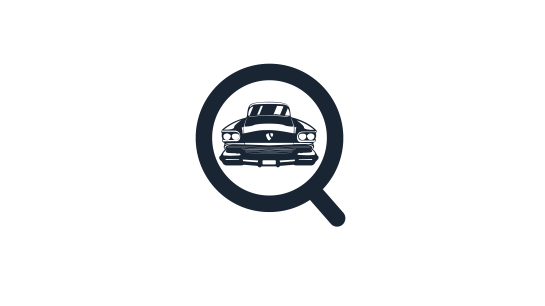Please note that this documentation is for the most recent version of this extension. It may not be relevant for older versions. Related documentation can be found in the documentation directory of the extension.
URL Parameter Tracking
It is possible to track the source of requests by using URL parameters and send those parameters in therequest emails. This feature may be interesting for you if you work with AutoUncle.
Eg. if you page has been accessed using the URL
http://www.example.org/fahrzeugsuche/?utm_source=mysource&utm_campaign=mycampaignand you want to find the parameters in emails which will be generated by requests coming from this visit, pleasefollow these instructions.
Go to the Constant Editor in the section "Fahrzeugsuche URLs" and add the parameters in the field"sourceparameters" (comma-separated), eg.
themes.configuration.extension.fahrzeugsuche.urls.sourceparameters = utm_source,utm_campaignThe parameters will be automatically fetched from the URL and added to the emails for vehicle requests ("request")and "search orders" if no fitting email has been found ("research").