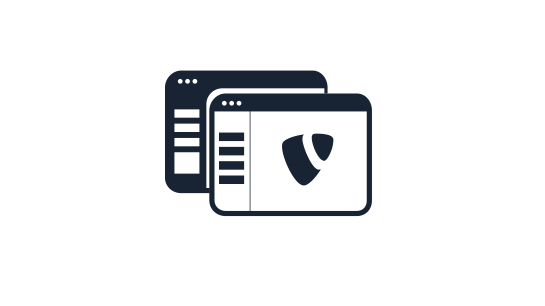Please note that this documentation is for the most recent version of this extension. It may not be relevant for older versions. Related documentation can be found in the documentation directory of the extension.
Forms with tabs
To display an edit form with tabs create a tab configuration node containing tab nodes for each tab with associated label and fieldsets.
plugin.tx_openimmopro.settings.forms.immobilie {
# ...
tabs {
general {
label = General
fieldsets = general,location,geoCoordinates,freitexte
}
pricesArea {
label = Prices & Area
fieldsets = prices,area
}
kontaktperson {
label = Contact
fieldsets = kontaktperson, infrastruktur
}
categorization {
label = Categorization
fieldsets = marketingMethod,usage,property
}
}
# ...
}Error handling
The frontend management system can highlight tabs containing errors in red. To set this up add a data-invalid-tab-class data attribute to the tab ul .
<ul class="nav nav-tabs" data-invalid-tab-class="alert-danger is-invalid">Fluid template for edit
An example Fluid template for the edit action looks as follows:
<div xmlns="http://www.w3.org/1999/xhtml" lang="en"
xmlns:f="http://typo3.org/ns/fluid/ViewHelpers"
xmlns:modules="http://typo3.org/ns/CodingMs/Modules/ViewHelpers">
<f:layout name="Frontend"/>
<f:section name="Main">
<f:flashMessages />
<f:form action="edit" method="post" arguments="{object: object}" enctype="multipart/form-data">
<f:if condition="{f:count(subject: form.tabs)}">
<f:then>
<ul class="nav nav-tabs" data-invalid-tab-class="alert-danger is-invalid">
<f:for each="{form.tabs}" as="tab" key="tabKey" iteration="tabIterator">
<f:if condition="{tabIterator.isFirst}">
<f:then>
<li class="nav-item active">
<a class="nav-link" data-toggle="tab" href="#{formUid}-{tabKey}">{tab.label}</a>
</li>
</f:then>
<f:else>
<li class="nav-item">
<a class="nav-link" data-toggle="tab" href="#{formUid}-{tabKey}">{tab.label}</a>
</li>
</f:else>
</f:if>
</f:for>
</ul>
<div class="tab-content">
<f:for each="{form.tabs}" as="tab" key="tabKey" iteration="tabIterator">
<f:if condition="{tabIterator.isFirst}">
<f:then>
<div class="tab-pane active" id="{formUid}-{tabKey}">
<div class="row">
<f:for each="{tab.fieldsets}" as="tabFieldset">
<f:for each="{form.fieldsets}" as="fieldset" key="fieldsetKey">
<f:if condition="{tabFieldset} == {fieldsetKey}">
<f:render section="Fieldset" arguments="{_all}" />
</f:if>
</f:for>
</f:for>
</div>
</div>
</f:then>
<f:else>
<div class="tab-pane" id="{formUid}-{tabKey}">
<div class="row">
<f:for each="{tab.fieldsets}" as="tabFieldset">
<f:for each="{form.fieldsets}" as="fieldset" key="fieldsetKey">
<f:if condition="{tabFieldset} == {fieldsetKey}">
<f:render section="Fieldset" arguments="{_all}" />
</f:if>
</f:for>
</f:for>
</div>
</div>
</f:else>
</f:if>
</f:for>
</div>
<div class="row">
<f:for each="{form.fieldsets}" as="fieldset" key="fieldsetKey">
<f:if condition="{fieldset.type} == 'Button'">
<f:render section="Fieldset" arguments="{_all}" />
</f:if>
</f:for>
</div>
</f:then>
<f:else>
<div class="row">
<f:for each="{form.fieldsets}" as="fieldset" key="fieldsetKey">
<f:render section="Fieldset" arguments="{_all}" />
</f:for>
</div>
</f:else>
</f:if>
</f:form>
</f:section>
<f:section name="Fieldset">
<f:if condition="{fieldset.type} != ''">
<f:then>
<f:render partial="Fieldset/{fieldset.type}" section="{fieldset.section}" arguments="{_all}" />
</f:then>
<f:else>
Invalid configuration in {fieldsetKey} – please ensure you've inserted the required static TypoScript includes!
</f:else>
</f:if>
</f:section>
</div>