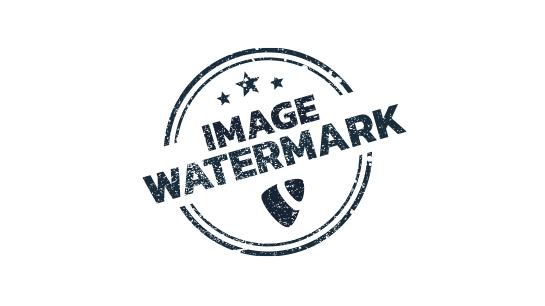Please note that this documentation is for the most recent version of this extension. It may not be relevant for older versions. Related documentation can be found in the documentation directory of the extension.
Positioned watermarks
Allows you to position the watermark on top of an image. Use png images to use transparent areas in the watermark.
| Parameter | Description |
|---|---|
| overlaySrc | Path to the overlay/watermark image. |
| method | Can be left out since "position" is the default. |
| gravity | Alignment for the overlay image: Center, North, NorthWest, West, SouthWest, South, SouthEast, East, NorthEast (parameter is not case-sensitive) |
| compose | Compose method for the overlay image: Copy, Screen, Multiply, Difference, Exclusion, Plus, ModulusAdd, Minus, ModulusSubtra, Lighten, Darken, Divide, LinearDodge, LinearBurn, ColorBurn, ColorDodge, Overlay, SoftLight, PegtopLight, HardLight, PinLight, LinearLight, VividLight (see also http://www.imagemagick.org/Usage/compose/tables/, parameter is not case-sensitive) |
| geometry | Pixel shift for the overlay image, eg. +5+5. |
| fetchUrl | If set, only the URL will be returned. |
Second image
You can add a second image using the same parameters with a "2" added.
| Parameter | Description |
|---|---|
| overlaySrc2 | See above... |
| gravity2 | See above... |
| compose2 | See above... |
| geometry2 | See above... |