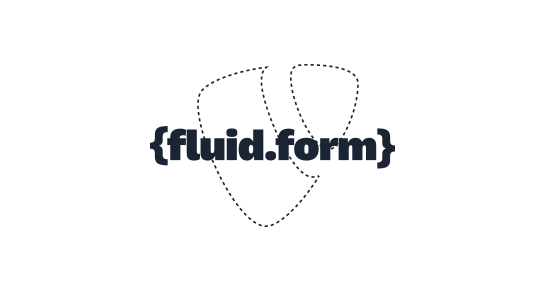Bitte beachte, dass sich diese Dokumentation auf die neuste Version dieser Erweiterung bezieht. Wenn eine ältere Version eingesetzt wird, kann diese abweichen. Die jeweils passende Dokumentation befindet sich im Dokumentation-Verzeichnis der Erweiterung.
Configuration of the mail finisher
Hinweis:
Finisher werden in der Reihenfolge verarbeitet, wie sie definiert werden - um die aktuelle Reihenfolge zu prüfen schaue in den TypoScript-Object-Browser.
The general definition of a mail finisher looks like:
plugin.tx_fluidform.settings.forms.contactBasic {
finisher {
# Copy database finisher pre-definition
mail < plugin.tx_fluidform.presets.finisher.mail
mail {
# Activiate mail finisher
active = 1
# Define the visual sender of the mail
from {
name = {$themes.configuration.extension.fluid_form.contactSmall.mail.from.name}
email = {$themes.configuration.extension.fluid_form.contactSmall.mail.from.email}
}
# Define the receiver of the mail
to {
0 {
name = {$themes.configuration.extension.fluid_form.contactSmall.mail.to.0.name}
email = {$themes.configuration.extension.fluid_form.contactSmall.mail.to.0.email}
}
}
}
}
}Mail sender and receiver
The definition of the different mail addresses looks like:
plugin.tx_fluidform.settings.forms.contactBasic {
finisher {
mail {
# This is the visual sender of the mails
from {
name = Fluid-Form
email = fluid-form(at)t3co(dot)de
}
# This is the receiver of the mail
to {
# You can define as much receiver as you need.
# Each numbered index represents one receiver.
#0 {
# name = TYPO3 Fluid-Form (TO1)
# email = codingms+typo3-fluid-form-to1(at)gmail(dot)com
#}
#1 {
# name = TYPO3 Fluid-Form (TO2)
# email = codingms+typo3-fluid-form-to2(at)gmail(dot)com
#}
}
# This is the cc-receiver of the mail
cc {
# You can define as much cc-receiver as you need.
# Each numbered index represents one cc-receiver.
#0 {
# name = TYPO3 Fluid-Form (CC)
# email = codingms+typo3-fluid-form-cc(at)gmail(dot)com
#}
}
# This is the bcc-receiver of the mail
bcc {
# You can define as much bcc-receiver as you need.
# Each numbered index represents one bcc-receiver.
#0 {
# name = TYPO3 Fluid-Form (BCC)
# email = codingms+typo3-fluid-form-bcc(at)gmail(dot)com
#}
}
}
}
}Configuring a reply to email address
By using this configuration, you are able to set a form email address as the reply to email address. Just activate it, set the fieldset and the email field.
plugin.tx_fluidform.settings.forms.contactBasic {
finisher {
mail {
reply {
# Activate the reply to email
active = 1
# Fieldset that contains the reply to email address field
addressFieldset = complete
# Field that contains the reply to email address
addressField = email
}
}
}
}Mail content
In the default configuration the mail content is simply defined by TypoScript. This allowes you to use the form out-of-the-box. By using the TypoScript mail content, the sender and receiver mail looks exactly the same.
TypoScript mail content
This is how the TypoScript mail content works:
plugin.tx_fluidform.settings.forms.contactBasic {
finisher {
# Copy database finisher pre-definition
mail < plugin.tx_fluidform.presets.finisher.mail
mail {
# This is the subject of the mail
subject = Fluid-Form: Contact-Request
message {
introduction (
<p>
Hi,<br />
this is a contact request.<br />
<br />
<b>Filled fields:</b>
</p>
)
conclusion (
<p>Thank you for your attention</p>
)
}
}
}
}Fluid mail content
You can also render your mail content by using Fluid. This makes you more flexible by defining what your mail should contain. You can activate the Fluid templates like in the following Setup-TypoScript:
plugin.tx_fluidform.settings.forms.contactBasic {
finisher {
# Copy database finisher pre-definition
mail < plugin.tx_fluidform.presets.finisher.mail
mail {
sender {
template = Form/Sender
}
receiver {
template = Form/Receiver
}
}
}
}A Fluid template could look like this:
<html xmlns:f="http://typo3.org/ns/TYPO3/CMS/Fluid/ViewHelpers"
data-namespace-typo3-fluid="true">
<f:section name="Subject">Fluid-Form: Contact-Request by {form.fieldsets.complete.fields.name.value}</f:section>
<f:section name="Message">Hi,
this is a contact request by {form.fieldsets.complete.fields.name.value}!
Filled fields:<f:for each="{form.fieldsets}" as="fieldset">
<f:for each="{fieldset.fields}" as="field"><f:if condition="{field.excludeFromMail} != '1'"><f:switch expression="{field.type}">
<f:case value="Hidden">
{field.label}: {field.value}
</f:case>
<f:case value="Input">
{field.label}: {field.value}
</f:case>
<f:case value="Textarea">
{field.label}:
{field.value}
</f:case>
</f:switch></f:if></f:for></f:for>
---
Thank you for your attention
</f:section>
</html>Sender configuration
For the sender (your website visitor who is sending up your form) there are some additional options.
plugin.tx_fluidform.settings.forms.contactBasic {
finisher {
# Copy database finisher pre-definition
mail < plugin.tx_fluidform.presets.finisher.mail
mail {
sender {
# Sender gets a copy
sendCopy = 0
# Fieldset that contains the sender email address field
addressFieldset = complete
# Field that contains the sender email address
addressField = email
}
}
}
}Alert:
This could possibly be a spam risk!