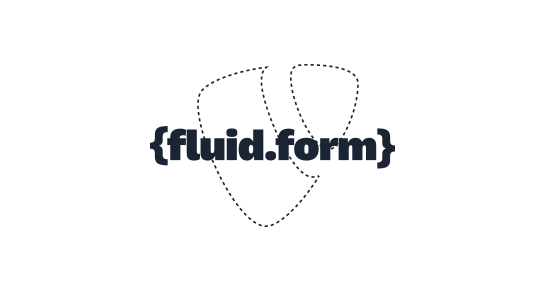Bitte beachte, dass sich diese Dokumentation auf die neuste Version dieser Erweiterung bezieht. Wenn eine ältere Version eingesetzt wird, kann diese abweichen. Die jeweils passende Dokumentation befindet sich im Dokumentation-Verzeichnis der Erweiterung.
Fluid-Forms mit TypoScript einbinden
Der folgende Setup-TypoScript generiert einen Marker zur Einbindung:
# First, configure the form
plugin.tx_fluidform.settings.forms.callBack.configuration.addQueryString = 1
# In case of using TYPO3 < 7.6
# includeLibs.tx_extbase_dispatcher = EXT:extbase/class.tx_extbase_dispatcher.php
# Afterwards, write into marker
lib.form.callBack = USER_INT
lib.form.callBack {
userFunc = TYPO3\CMS\Extbase\Core\Bootstrap->run
extensionName = FluidForm
pluginKey = Form
pluginName = Form
vendorName = CodingMs
controller = FluidForm
action = show
view < plugin.tx_fluidform.view
persistence < plugin.tx_fluidform.persistence
settings < plugin.tx_fluidform.settings
settings {
# Select a form, from the defined ones!
form = callBack
# Set a unique identifier
formUid = footer
}
}Verwendung des Markers im TypoScript:
<f:cObject typoscriptObjectPath="lib.form.callBack" />