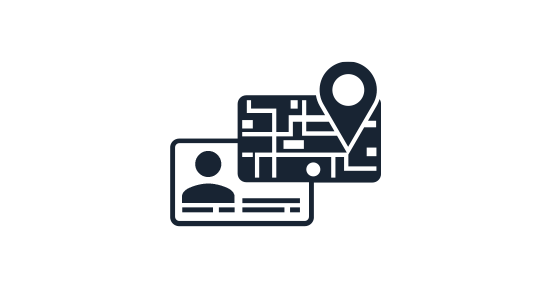Bitte beachte, dass sich diese Dokumentation auf die neuste Version dieser Erweiterung bezieht. Wenn eine ältere Version eingesetzt wird, kann diese abweichen. Die jeweils passende Dokumentation befindet sich im Dokumentation-Verzeichnis der Erweiterung.
OpenStreetMap einbinden
Wenn Du OpenStreetMap statt Google Maps verwenden möchtest, dann gehst Du wie folgt vor:
TypoScript
Füge folgendes Setup-TypoScript ein:
# Include OpenStreetMap and remove Google Maps libraries
page {
includeJSFooterlibs {
openLayers = https://openlayers.org/api/OpenLayers.js
openStreetMap = https://openstreetmap.org/openlayers/OpenStreetMap.js
openStreetMapLocal = typo3conf/ext/address_manager/Resources/Public/JavaScript/Openstreetmap.js
googleMaps =
googleMapsHtmlMarker =
googleMapsClustering =
}
}Listendarstellung
- Füge den OpenStreetMap Copyright-Hinweis ein.
Template-Datei: Resources/Private/Templates/Address/List.html
<f:if condition="{settings.useMapOverview}">
<f:render partial="Address/GoogleMapsConsent" section="{settings.framework}" arguments="{_all}" />
<div id="map-wrapper">
<div id="address-list-map"
class="card"
data-country-restriction="{settings.list.map.countryRestriction}"
data-max-zoom="{settings.list.map.maxZoom}"
data-style="{settings.list.map.style}"
data-marker-width="{settings.list.map.marker.width}"
data-marker-height="{settings.list.map.marker.height}"
data-clustering-active="{settings.list.map.clustering.active}"
data-clustering-image-path="{settings.list.map.clustering.imagePath}"
data-default-latitude="{settings.list.map.default.latitude}"
data-default-longitude="{settings.list.map.default.longitude}">
<div id="address-list-map-canvas"></div>
</div>
<div id="osm">© <a href="http://www.openstreetmap.org">OpenStreetMap</a>
und <a href="http://www.openstreetmap.org/copyright">Mitwirkende</a>,
<a href="http://creativecommons.org/licenses/by-sa/2.0/deed.de">CC-BY-SA</a>
</div>
</div>
</f:if>Detaildarstellung
- Füge den OpenStreetMap Copyright-Hinweis ein.
- Passe ggf. die Höhe des Kartenausschnitts an, ersetze dazu die beiden Stellen an denen "250px" steht z. B. durch "500px"
Template-Datei: Resources/Private/Templates/Address/Show.html
<div class="address-detail-map-wrapper" style="width: 100%;height: 250px">
<f:render partial="Address/GoogleMapsConsent" section="{settings.framework}" arguments="{_all}" />
<div id="map-wrapper">
<div id="address-detail-map"
data-tooltip="{address.name}"
data-zoom="{address.mapZoom}"
data-style="{settings.detail.map.style}"
data-latitude="{address.mapLatitude}"
data-longitude="{address.mapLongitude}"
data-map-marker="{am:variable.get(name: 'settings.list.map.marker.style.{address.mapMarker}')}"
data-marker-width="{settings.detail.map.marker.width}"
data-marker-height="{settings.detail.map.marker.height}"
style="width: 100%; height: 250px;"></div>
</div>
<div id="osm">© <a href="http://www.openstreetmap.org">OpenStreetMap</a>
und <a href="http://www.openstreetmap.org/copyright">Mitwirkende</a>,
<a href="http://creativecommons.org/licenses/by-sa/2.0/deed.de">CC-BY-SA</a>
</div>Anpassungen
Um individuelle Anpassungen an der Darstellung zu machen, schaue Dir das Script Resources/Public/JavaScript/Openstreetmap.js an. Du kannst dieses kopieren, modifizieren und statt der mitgelieferten Version einbinden.