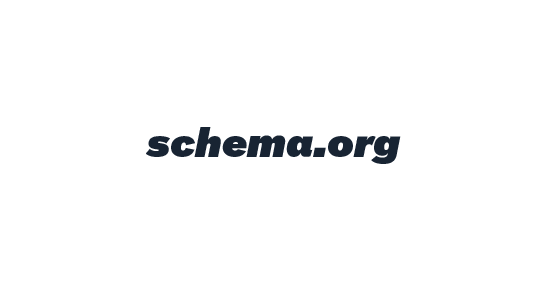Bitte beachte, dass sich diese Dokumentation auf die neuste Version dieser Erweiterung bezieht. Wenn eine ältere Version eingesetzt wird, kann diese abweichen. Die jeweils passende Dokumentation befindet sich im Dokumentation-Verzeichnis der Erweiterung.
Schema.org für TYPO3
Diese Erweiterung für TYPO3 ist einfach zu verwenden - einfach installieren und das mitgelieferte Static-Template einbinden.
Konfiguration
Du kannst die Schema-Daten einfach mit Hilfe von Setup-TypoScript konfigurieren. Die Standard-Konfigration sieht wie folgt aus:
plugin.tx_schemaorg {
settings {
page {
# context is not required
# Find other types on:
# http://schema.org/LocalBusiness
type = ProfessionalService
name = Your company name
url = {$themes.configuration.baseurl}
telephone = +49 12 34 56 78 0
image {
type = ImageObject
url = https://www.../logo.svg
caption = Your company name
}
address {
type = PostalAddress
streetAddress = Musterstrasse 123
addressLocality = Musterstadt
postalCode = 54321
}
geo {
type = GeoCoordinates
latitude = 51° 54' 15.48'' N
longitude = 7° 38' 51.65'' E
}
# Opening hours
openingHoursSpecification {
type = OpeningHoursSpecification
dayOfWeek {
# Builds a JSON array into node dayOfWeek
ARRAY = Monday,Tuesday,Wednesday,Thursday,Friday
}
opens = 09:00
closes = 21:00
}
# Contact
contactPoint {
type = ContactPoint
telephone = +49 12 34 56 78 0
# contact types for phone numbers:
# https://developers.google.com/search/docs/data-types/corporate-contacts
contactType = customer service
}
}
}
}Für Deine eigenen Schema-Daten musst Du einfach die Struktur in settings.page nach Deinen Bedürfnissen anpassen. Der interne Parser erstellt aus dieser Struktur ein JSON und erweitert type Knoten mit einem @.
Dein Setup-TypoScript könnte wie folgt aussehen:
plugin.tx_schemaorg {
settings {
page >
page {
type = ProfessionalService
name = company name
url = {$themes.configuration.baseurl}
telephone = +49 123 456 789
image {
type = ImageObject
url = https://www.../logo.svg
caption = coding.ms
}
}
}
}Unterschiedliche Öffnungszeiten an Wochentagen
Wenn Du unterschiedliche Öffnungszeiten an Wochentagen hast, bspw. am Samstag, kannst Du das wie folgt konfigurieren:
plugin.tx_schemaorg {
settings {
page {
#
#...
#
# Opening hours
openingHoursSpecification {
0 {
type = OpeningHoursSpecification
dayOfWeek {
# Builds a JSON array into node dayOfWeek
ARRAY = Monday,Tuesday,Wednesday,Thursday,Friday
}
opens = 09:00
closes = 21:00
}
1 {
type = OpeningHoursSpecification
dayOfWeek {
# Builds a JSON array into node dayOfWeek
ARRAY = Saturday
}
opens = 09:00
closes = 12:00
}
}
#
#...
#
}
}
}Socialmedia-Profile hinzufügen
Links zu Socialmedia-Profilen oder anderen Seiten können wie folgt hinzugefügt werden:
plugin.tx_schemaorg {
settings {
page {
#
#...
#
sameAs {
# Simply add multiple pages divided by comma
ARRAY = https://twitter.com/codingms,https://www.instagram.com/codingms/
}
#
#...
#
}
}
}Video Schema-Daten für YouTube, Vimeo, und weitere
Verwendung via ViewHelper:
<html xmlns:f="http://typo3.org/ns/TYPO3/CMS/Fluid/ViewHelpers"
xmlns:schemaOrg="http://typo3.org/ns/CodingMs/SchemaOrg/ViewHelpers"
data-namespace-typo3-fluid="true">
<f:for each="{product.otherImages}" as="videoItem" iteration="videoItemsIteration">
<f:if condition="{videoItem.originalResource.originalFile.properties.mime_type} === 'video/youtube'">
<schemaOrg:video file="{videoItem}" />
</f:if>
</f:for>
</html>Ergebnis:
<script type="application/ld+json">{
"@context": "https:\/\/schema.org",
"@type": "VideoObject",
"contentURL": "https:\/\/www.youtube.com\/watch?v=1ZuZlPbomGg",
"description": "EIBACH | PRO-KIT | Performance Fahrwerksfedern (Deutsch)",
"name": "EIBACH | PRO-KIT | Performance Fahrwerksfedern (Deutsch)",
"thumbnailUrl": "https:\/\/i.ytimg.com\/vi\/1ZuZlPbomGg\/hqdefault.jpg",
"uploadDate": "2019-02-28T08:05:48+00:00"
}
</script>Links
- Komplette Dokumentation zu Schema-Daten: http://schema.org/
- Wenn Du Deine Schema-Daten testen möchtest, kannst Du diese Tools verwenden: https://search.google.com/structured-data/testing-tool oder https://search.google.com/test/rich-results
- Mehr Informationen zu Structured-Data: https://developers.google.com/search/docs/guides/intro-structured-data